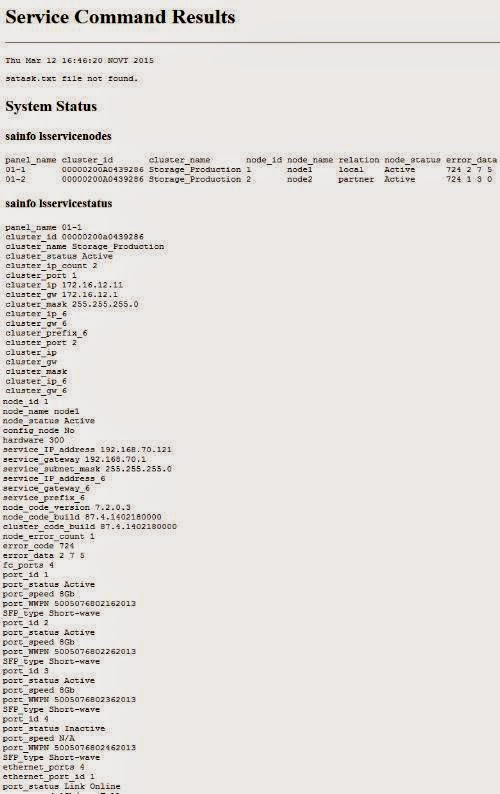If you forgot the management IP address or you want to know the summary settings for SAN Storage IBM Storwize V7000, below is the way :
• Take an USB flash disk/flash drive, better the empty one with standard Fat 32 format.
• Put/connect the USB Flash drive to the port of the canister (when storwize in operation/during operation), the system will automatically run the Service command, and generate the result saved in the USB drive.
Connect the USB drive for about 1 or 2 minutes (until USB LED stop flashing if it has the LED indicator)
• Remove the flash drive from the port of IBM canister port.
• Then connect it to the computer as usual when you will work using USB flashdisk.
• Use file/windows explorer then you will see the new file named satask_result.html
• Open it (double click it)
• You will see the information, you will see the IP addresses, etc
for example in my figure :
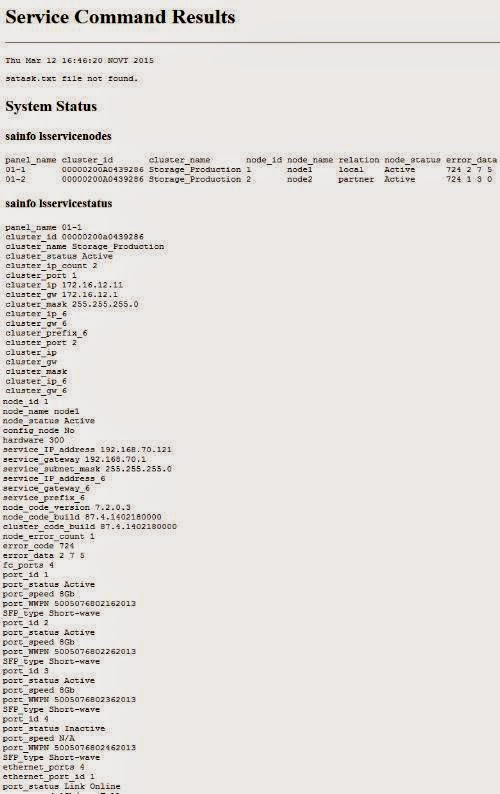
• Take an USB flash disk/flash drive, better the empty one with standard Fat 32 format.
• Put/connect the USB Flash drive to the port of the canister (when storwize in operation/during operation), the system will automatically run the Service command, and generate the result saved in the USB drive.
Connect the USB drive for about 1 or 2 minutes (until USB LED stop flashing if it has the LED indicator)
 |
| Rear of IBM Storwize V7000, connect the USB Flash disk to one of USB ports |
 |
| Real view, connecting USB Flash disk to USB port IBM Storwize V7000 |
• Remove the flash drive from the port of IBM canister port.
• Then connect it to the computer as usual when you will work using USB flashdisk.
• Use file/windows explorer then you will see the new file named satask_result.html
• Open it (double click it)
• You will see the information, you will see the IP addresses, etc
for example in my figure :