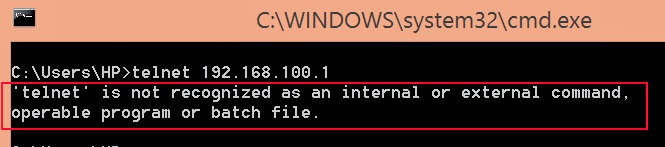
To enabling Telnet client in Windows 8 , Windows 8.1 :
• Go to Start Screen
(press Windows button at the keyboard to toogle between Desktop and Start Screen)
• From the Start Screen, type/write: program and features
• Choose/click the Program and Features from the result list
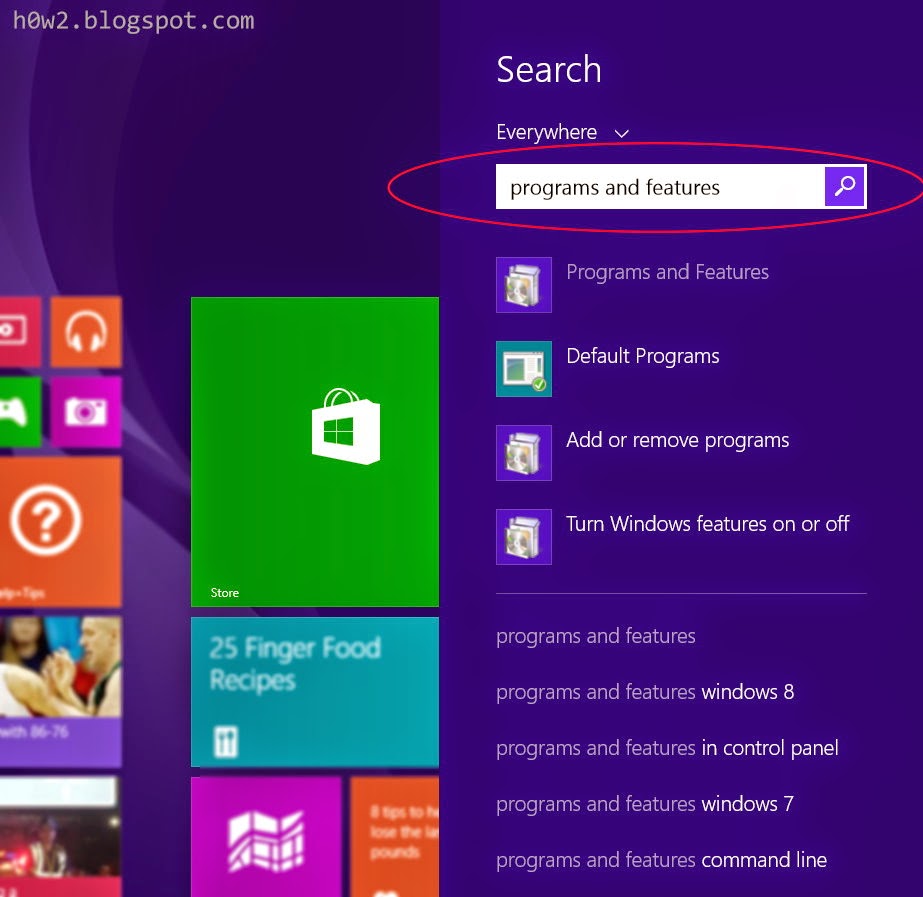
Programs and Features window will appear
• Choose Turn features on or off
• Give a thick at Telnet Client
• Click OK
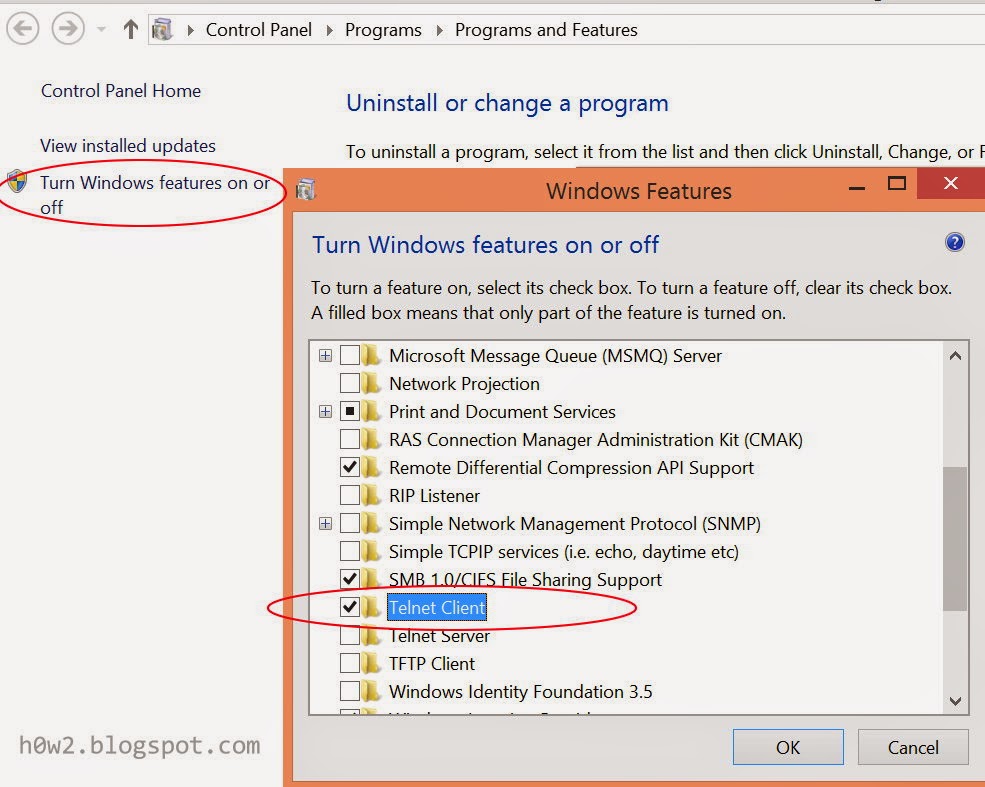
The Telnet Client is Enable now And ready to use.




