Compose the new email, setting delay time, and then Send the email.
In Microsoft Outlook 2010 to set delay delivery email follow steps below :
• Compose/create New Email
• Go to Options tab
• Choose Delay Delivery

• See at Delivery option sub menu
• Give a tick at Do not deliver before, and set the date and time you wish
• Click Close
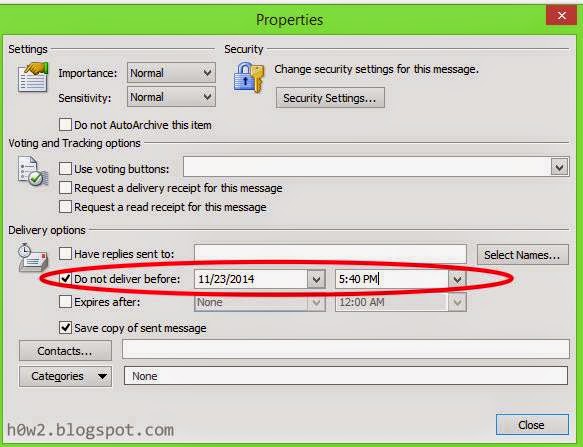
• Click Send the Email
• The email will be kept in Outbox until the setting for delivery time is up
• Once the time is reached, the mail will be delivered.





