In Microsoft Outlook you can set schedule or delay time for delivering the email after you click Send button. the email will be in the outbox depend on setting time you are already made.
Compose the new email, setting delay time, and then Send the email.
In Microsoft Outlook 2010 to set delay delivery email follow steps below :
• Compose/create New Email
• Go to Options tab
• Choose Delay Delivery

• See at Delivery option sub menu
• Give a tick at Do not deliver before, and set the date and time you wish
• Click Close
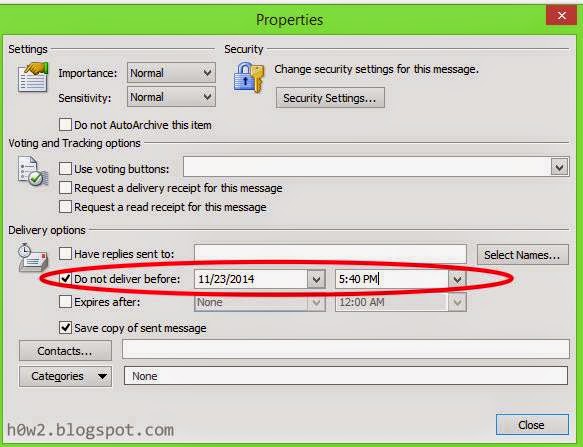
• Click Send the Email
• The email will be kept in Outbox until the setting for delivery time is up
• Once the time is reached, the mail will be delivered.
Compose the new email, setting delay time, and then Send the email.
In Microsoft Outlook 2010 to set delay delivery email follow steps below :
• Compose/create New Email
• Go to Options tab
• Choose Delay Delivery

• See at Delivery option sub menu
• Give a tick at Do not deliver before, and set the date and time you wish
• Click Close
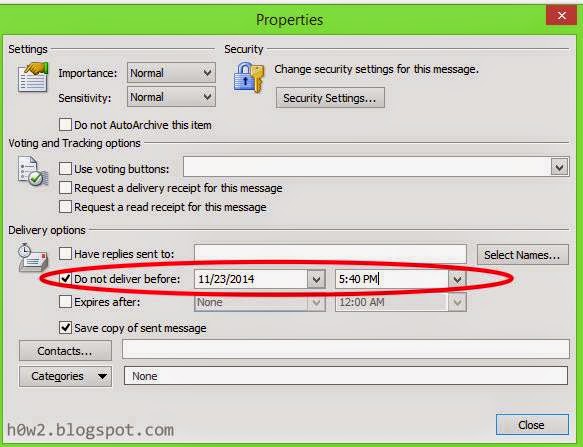
• Click Send the Email
• The email will be kept in Outbox until the setting for delivery time is up
• Once the time is reached, the mail will be delivered.